Protection with parallel processing
One of the goals of Nooxl Apps is to ensure that it is always clear who has changed which data and when, and to prevent users from interfering with each other. Nooxl Apps therefore has an integrated system that ensures that users are informed when two or more users open models with the same dataset or datasets linked to the model. This ensures that data cannot be overwritten by mistake.
Warning for parallel processing
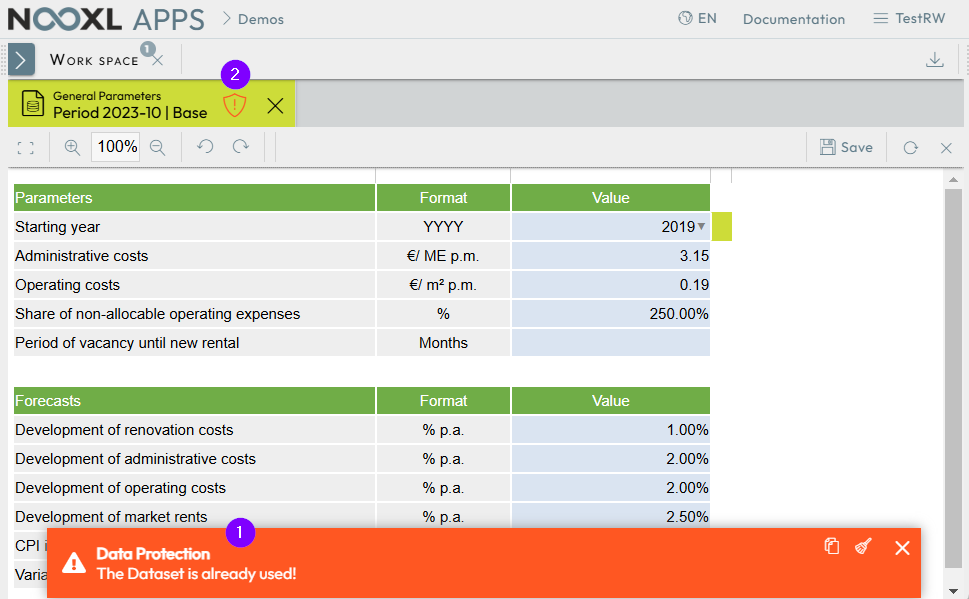
If another user (or you yourself) opens the data record a second time, you will receive the message 1 at the bottom of the screen. In addition, a button appears in the model title 1 as a warning.
Information on parallel processing
If you click on the button, you will receive information about who has opened the model dataset or datasets linked to the model in parallel.
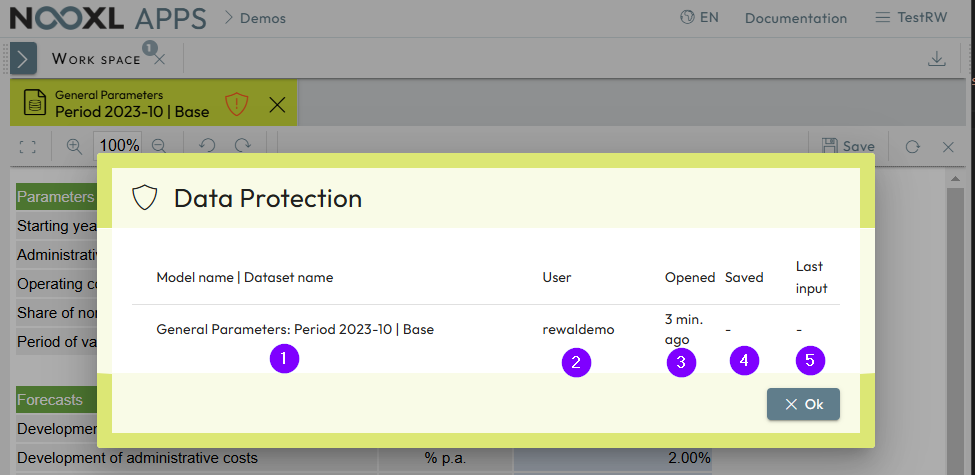
- 1 shows the parallel model and the parallel dataset.
- 2 shows the user name of the other user.
- 3 shows the time at which the parallel dataset was opened.
- 4 shows when the parallel dataset was last saved.
- 5 shows the time of the last action of the other user. This can be used to estimate whether the other user is still active.
All-clear for parallel processing
As soon as the other user closes the parallel model again, you will receive an all-clear.
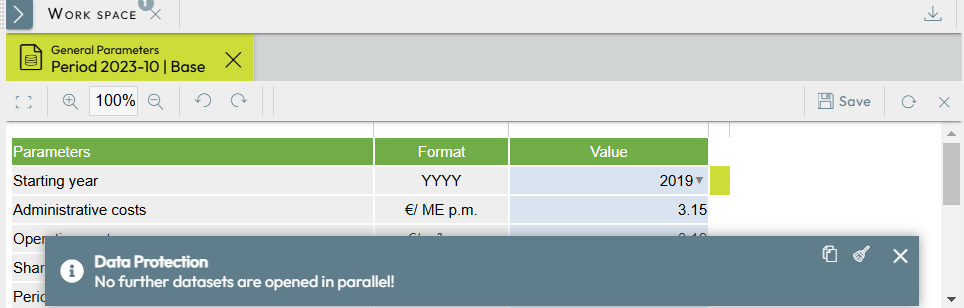
This means that you can continue working with the data record without risk.
Overwrite protection notification
If another user has saved the data record you have just opened in parallel, you will be notified and saving in your model window will be blocked.
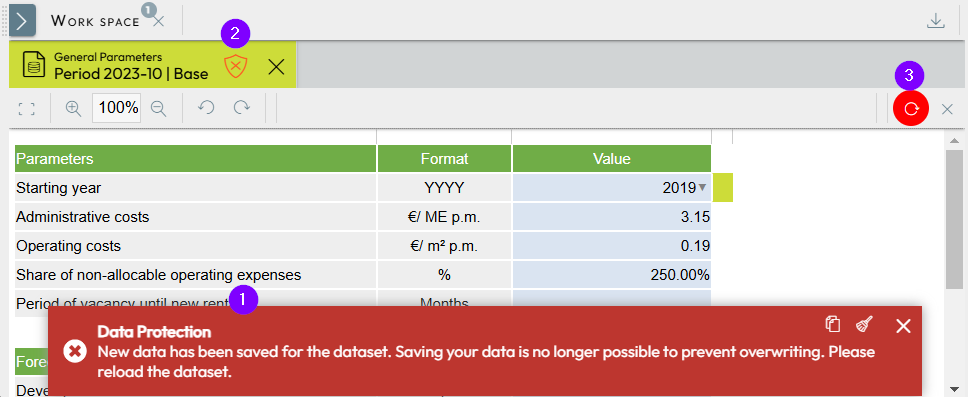
- 1 An overwrite protection message is displayed.
- 2 The warning button in the model title changes to .
- 3 The Save button is removed and the Reload button is highlighted.
This prevents the other user's changes from being overwritten when you save your data record. You can reload your data record to apply the changes made by the other user.
Your own changes will be lost when you reload! However, you can open the model with the changed data set in parallel and transfer your previous entries manually, e.g. via the clipboard (CTRL+C, CTRL+V).